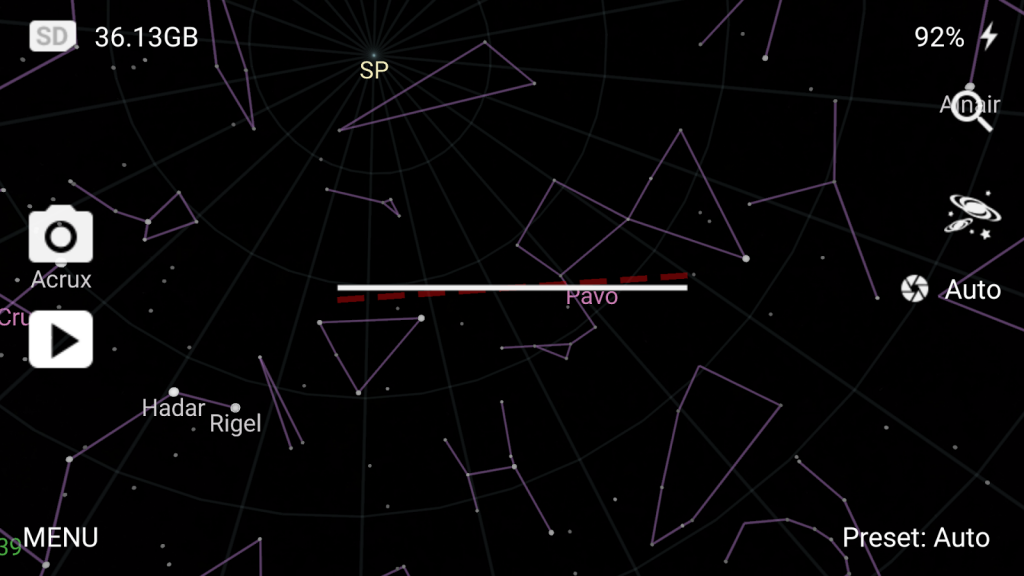Tiny1 Astronomy Camera Demo 1.0
Free Version
Publisher Description
**This app is a demo of the user interface only - for full features you will need the Tiny1 camera**
This app is a demo version of the user interface on the back of Tiny1 camera. It showcases some of the features available in the Tiny1, the world’s smallest astronomy camera. However, as this is a software-only demo, several features are not available. All unavailable features will be listed in red.
TinyMOS Demo enables you to identify astronomy objects in the sky and capture it with your phone. The images captured will include an overlay of the stars visible – share the images with your friends and families so they can learn about the wonders of the sky!
For the everyday user, there is a simple mode to allow you to point your phone at the skies and just snap a picture of the heavens. For the more advanced user, there are manual camera features, such as custom white balance, ISO, and more.
Use the Tiny1 camera app to identify the various objects in the skies with the built-in overlays – choose to only see stars, planets, constellations, etc.
Key features:
- Manual camera controls, including white balance, ISO, and exposure value. (Depends on phone model)
- Search for planets, constellations, stars, and other deep space objects. Arrows guide you to locate the object you are looking for.
- Overlay for stars, constellations, messier objects, planets, and more
- Time lapse mode to capture a series of images with your choice of duration and interval
- Choice to capture astronomy objects with different overlays for easier identification.
Please visit www.tinymos.com for more information about the upcoming Tiny1.
About Tiny1 Astronomy Camera Demo
Tiny1 Astronomy Camera Demo is a free app for Android published in the Screen Capture list of apps, part of Graphic Apps.
The company that develops Tiny1 Astronomy Camera Demo is TinyMOS. The latest version released by its developer is 1.0.
To install Tiny1 Astronomy Camera Demo on your Android device, just click the green Continue To App button above to start the installation process. The app is listed on our website since 2016-05-03 and was downloaded 2 times. We have already checked if the download link is safe, however for your own protection we recommend that you scan the downloaded app with your antivirus. Your antivirus may detect the Tiny1 Astronomy Camera Demo as malware as malware if the download link to com.tinymos.camera is broken.
How to install Tiny1 Astronomy Camera Demo on your Android device:
- Click on the Continue To App button on our website. This will redirect you to Google Play.
- Once the Tiny1 Astronomy Camera Demo is shown in the Google Play listing of your Android device, you can start its download and installation. Tap on the Install button located below the search bar and to the right of the app icon.
- A pop-up window with the permissions required by Tiny1 Astronomy Camera Demo will be shown. Click on Accept to continue the process.
- Tiny1 Astronomy Camera Demo will be downloaded onto your device, displaying a progress. Once the download completes, the installation will start and you'll get a notification after the installation is finished.